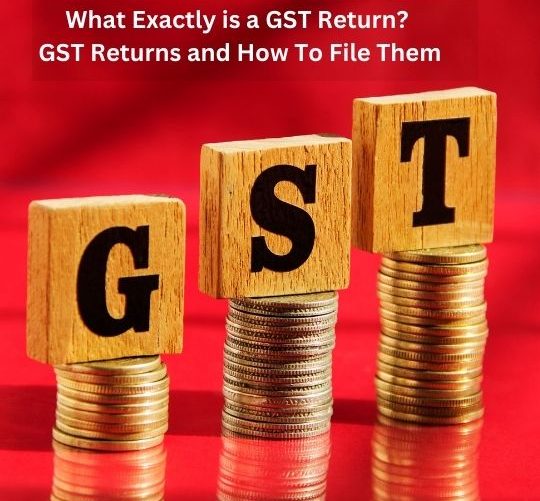Introduction to GST Return Filing
Are you a business owner in India? If so, you have heard about the Goods and Services Tax (GST). This revolutionary tax system has transformed how businesses operate and file their taxes. One crucial aspect of GST is filing returns, ensuring that your business complies with the law. In this blog post, we will dive into GST return filing and explore its importance for companies across India. So, let’s get started!
Understanding the Goods and Services Tax (GST)
The Goods and Services Tax, commonly known as GST, is a comprehensive indirect tax introduced in India on July 1st, 2017. It replaced multiple indirect taxes such as VAT, service tax, excise duty, etc., simplifying the taxation system. GST is based on the principle of “One Nation, One Tax,” which means it aims to create a uniform tax structure across the country.
Under GST, all businesses – whether big or small – must register themselves and file regular returns. This ensures transparency in transactions and streamlines the tax collection process. Implementing GST has significantly changed how businesses operate and comply with taxation laws.
Different types of GST returns need to be filed depending on various factors such as business turnover, type of registration (regular dealer/composition dealer), etc. These returns include GSTR-1 for outward supplies made by businesses, GSTR-3B for summarizing monthly sales and purchases, and GSTR-9 for filing annual returns.
Filing GST returns has several benefits for businesses. It helps maintain compliance with legal requirements and avoids penalties or legal repercussions. It enables proper documentation of financial transactions, facilitating smooth audits and inspections if required. The timely filing of returns also allows businesses to claim input tax credits accurately.
To file your GST returns correctly without any errors or delays requires knowledge about various forms and procedures involved in the process. It’s always advisable to seek assistance from an experienced tax consultant who can seamlessly guide you through the entire process.
Types of GST Returns
In the realm of Goods and Services Tax (GST), there are various types of returns that businesses need to file. These returns serve different purposes and cater to different categories of taxpayers. Let’s take a closer look at some of the key types:
1. GSTR-1: This return is filed by registered taxpayers to provide details about their outward supplies or sales in a given period.
2. GSTR-3B: It is a monthly summary return where businesses report their total sales purchases and input tax credits available for a specific month.
3. GSTR-9: This annual return consolidates all the information from monthly/quarterly returns filed during an entire financial year.
4. GSTR-4: Designed for composition scheme dealers, this quarterly return captures summarized sales details and tax liability calculations.
5. GSTR-6: Filed by Input Service Distributors (ISD), this return captures details related to the distribution of input tax credit among branches or units within an organization.
Understanding these different types of GST returns is crucial as it ensures compliance with taxation laws while accurately reporting business transactions.
So, whether you must file monthly, quarterly, or yearly returns depends on your business category and turnover threshold under GST regulations.
Benefits of Filing GST Returns
Filing GST returns is not just a legal obligation but also has several benefits for businesses. Let’s look at some critical advantages of regularly filing GST returns.
1. Input Tax Credit: One of the significant benefits of filing GST returns is the availability of input tax credit. By filing accurate and timely returns, businesses can claim input tax credits on their purchases, which helps reduce their overall tax liability.
2. Compliance with Law: Filing GST returns ensures your business remains compliant. Non-compliance can result in penalties and fines, so fulfilling your return filing obligations is essential.
3. Transparency and Accountability: Regularly filing GST returns promotes transparency and accountability within your business operations. It allows authorities to track transactions and ensure that no tax evasion or fraudulent activities occur.
4. Business Reputation: Being consistent in your return filings demonstrates professionalism and reliability to customers and suppliers. It enhances your business reputation as someone who diligently adheres to regulations and fulfills their financial obligations.
5. Avoiding Penalties: The timely filing of GST returns helps you avoid unnecessary penalties imposed by the government for non-compliance or late filings. By staying updated with your return submissions, you can prevent any negative impact on your finances.
6. Credit Eligibility: Properly filed GST returns enable businesses to maintain good compliance records, making them eligible for loans or credits from financial institutions when needed.
7. Smooth Cash Flow Management: Regularly filing GST returns gives you a clear picture of your cash flow, as you will know how much output tax liability needs to be paid after claiming input tax credits.
Also read, India’s Top 5 Income Tax Training Courses
How to File GST Returns?
Filing GST returns is a crucial task for businesses operating in India. It ensures compliance with the Goods and Services Tax regulations and helps maintain transparency in financial transactions. Here’s a step-by-step guide on how to file GST returns.
1. Register on the GST portal: The first step is registering as a taxpayer on the official GST portal. Provide all the required information and documents to complete the registration process.
2. Determine your filing frequency: Depending on your annual turnover, you need to choose whether you want to file monthly, quarterly, or annually.
3. Collect necessary details: Gather all relevant invoices, purchase records, sales details, and other essential documents required for filing your returns accurately.
4. Use compatible software: To simplify the return filing process and avoid errors, it is advisable to use accounting software compatible with the GST system.
5. Fill out GSTR forms: Log in to your account on the GST portal and fill out the appropriate GSTR forms based on your type of business activity (such as GSTR-1 for outward supplies).
6. Verify details and submit: Double-check all entries before submitting them online through digital signatures or an electronic verification code (EVC). Ensure the accuracy of turnover values, tax calculations, etc.
7. Pay any outstanding tax liability: If there are any pending tax payments after verifying details in GSTR forms, clear them before final submission.
8. Reconciliation with books of accounts: After filing returns, ensure reconciliation between data uploaded by suppliers & recipient books.
9. File Nil Returns if applicable: If no business activity has been carried out during a particular period, then NIL return must be filed accordingly
10. Retain copies of filed returns: Keep copies of filed returns and supporting documentation for future reference or audit purposes.
Following these steps diligently and regularly filing your GST returns within deadlines can help prevent penalties and ensure smooth business operations. Remember, it’s always better to seek assistance from
Common Mistakes to Avoid in GST Return Filing
One of the most crucial aspects of GST return filing is to avoid common mistakes that can lead to complications and penalties. Here are some critical errors to be aware of and avoid when filing your GST returns.
1. Incorrect Reporting: One common mistake is incorrect reporting, such as entering wrong details or not providing accurate information about sales, purchases, or input tax credits. It’s important to double-check all the figures before submitting your returns.
2. Late Filing: Please file GST returns on time, another common mistake. This can result in late fees and even legal consequences. Ensure you adhere to the due dates for filing various GST returns based on your turnover.
3. Non-Reconciliation: Failure to reconcile data between your books and the online portal can lead to discrepancies in your GST returns. Regularly reconcile your data with online records to ensure accuracy.
4. Ignoring Input Tax Credit: Input tax credit allows businesses to claim manufacturing or service inputs tax credits. Calculating and claiming input tax credits accurately is essential to avoid increased tax liability.
5. Inadequate Record-Keeping: Maintaining proper records is essential for accurate GST return filing. Keep track of invoices, bills, vouchers, receipts, and other relevant documents related to sales and purchase transactions.
6. Tax Classification Errors: Misclassifying goods or services under the wrong HSN/SAC code can result in incorrect taxation under GST returns filings.
Ensure you understand the correct classifications for different goods/services your business supplies.
Avoiding these common mistakes will help streamline the process of GST return filing while ensuring compliance with regulations set by authorities.
Conclusion
In today’s dynamic business landscape, businesses must comply with India’s Goods and Services Tax (GST) regulations. GST return filing is crucial in ensuring companies meet their tax obligations and contribute to the nation’s growth.
By understanding the concept of GST and familiarizing yourself with the various types of returns, you can streamline your tax compliance process effectively. Remember, timely filing of GST returns helps you avoid penalties and ensures transparency in your financial transactions.
To simplify this complex procedure, you should seek assistance from a professional tax consultant in India who can guide you through every step of the GST return filing process. Their expertise will ensure accuracy in your filings while keeping you updated on any changes or amendments made by the government.
So don’t let confusion or lack of knowledge hinder your business growth. Embrace GST return filing as an opportunity to enhance transparency, improve credibility, and contribute towards building a more robust economy.
Consult a reliable tax consultant today and experience seamless GST compliance for your business!